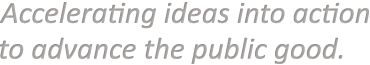If you’ve ever been tempted to use a random photo you found via google images. If you’ve ever caved to that temptation, rationalizing, ‘it’s just a little nonprofit newsletter, who’s going to care?’ Please read this article now!
We are seeing an uptick in the number of projects receiving copyright infringement letters demanding a few thousand dollars for photos that have appeared on their websites without permission. Automated software is making it increasingly easy for large companies like Getty Images and their subsidiaries, like Agence France, to crawl all corners of the internet to unearth photos that have been used without their permission. It might feel like a nuisance, even a kind of shake-down. But as the laws stand now, and to the best of our research, these are, indeed, legitimate claims and you’ll need to deal with them. Better yet – avoid them altogether. Here’s how to do both.
How NOT to Infringe:
Rule of thumb: If you didn’t create an image, assume you need permission to use it anywhere online. This also applies to when you hyperlink an article and it embeds a photo on your website, something that’s happened on more than one occasion with our projects. And since we’ve had direct experience with using a photo without permission (once was all it took), we even include photo credits at the end of PowerPoint presentations. So basically, you have three options for using photos without infringing on copyright:
- Ask permission. And make sure to get something in writing that specifies how the photo will be used, and what kind of credit is expected
- Purchase a stock photo. There are hundreds of stock photo sites and many are not that expensive. You can purchase one-time single-use photos, or a subscription that will allow for a certain number of downloads on a monthly basis.
- Find a photo through Creative Commons, or in the public domain
How to Use Creative Commons
Creative Commons is a nonprofit organization that offers their own Creative Commons licenses free of charge to the public. It’s a way for photographers and other creators to share their work and determine for themselves which rights they reserve and which rights they waive for the benefit of others who want to use their work.
To find a photo, you search via Creative Commons here, and when you land on an image you’re interested in, you’ll see the image attribution info directly below, like this:
"kittens 208" by Ou yang Youheng is licensed under CC BY-NC-SA 2.0
For space-saving purposes, the attribution can also be presented like this:
"kittens 208" by Ou yang Youheng CC BY-NC-SA 2.0
Clicking on the “CC BY-NC-SA 2.0” brings you to the license page with information about whether the photo can be used for commercial purposes (it usually cannot); whether it can be modified; and whether attribution is required. You can right-click the photo to download and save as a jpeg.
Personally, I still prefer the old search portal, which you can access from the top right corner of the homepage.
If You Do Receive a Financial Demand Letter
We don’t recommend ignoring the letter. But don’t panic and fork over exactly the amount they’re asking for either. If you didn’t pay for the rights to the image in question, take steps to remove the image immediately. You may then respond to the claimant with an apology, an explanation of how it was used (for educational purposes, most likely, if you’re a nonprofit project) and then a suggested fair market value amount that can be calculated by searching other similar images on the internet and noting their usage fee. This article from Art Law Journal offers a detailed approach to negotiating a reduced fee.
Bottom line: it takes a little more time to search out fair use photos to use in your communications but that far outweighs the headache, cost, and inconvenience of dealing with an infringement case.
The Disclaimer: This article is intended for informational purposes only. For professional legal advice about this or a related issue, please consult with an attorney.
A few more resources to help you learn more about avoiding copyright infringement and to help you with your image searches:
Finding and Using Images for Your Nonprofit - TechSoup
Creative Commons Resources – New Media Rights
The Noun Project – for an exhaustive collection of royalty-free icons
7 Free Stock Photo Sites Worth Bookmarking – Classy.com
—Lauren Kay, Director of Communications
Photo credit: Oliver Le Moal
Photo courtesy of a reasonable $12 fee from iStock by Getty Images